|
A Corporate ID is a VERY important part of branding your business. It helps with visual recognition as well as direct traffic to your website as your website url is visible and featured. Often times marketing your business in a branded way with consistency is difficult for small business owners. Small business owners are limited in their resources as they do not own design tools or Adobe Programs such as Photoshop or Illustrator. Not being training in any form of design also makes it difficult. A certain amount of skill is needed to put together any form of visual communication whether it is a business card or a flyer. Not everyone knows how to find harmony using design elements such as:
So you end up paying a graphic designer to create your corporate ID and for every change and edit you need to go back to them. As they work in expensive and difficult software you pay for their time and it all ads up. As a trained Graphic Designer practicing in SEO I would say design projects are not what I focus on. Often times I have clients who needs design parts done and it takes a lot of time! So with the mission to make my my life and my clients lives a bit easier I tried to find a way to make something that has previously been problematic to work better. Doing a corporate ID via Google Images seemed like the most obvious way to go as:
Here is my process for all the techno savvy Designers out there....
If you would like to give it a go feel free to copy my Marketing Templates to your drive. If you need help I charge $300 to set up your own Corporate ID in a Google Folder that belongs to YOU and not the designer. This price includes redrawing your existing pixelated logo in vecors. All files will be added to your Google Drive so that you have access to them for future design projects. 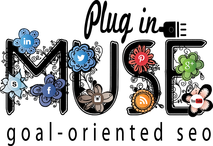 Contact me TODAY! I love helping and specialize in difficult and non-techno-savvy clients with lots of questions! I will always try my best to help! @MelienLavoie - Plug in Muse
1 Comment
Leave a Reply. |
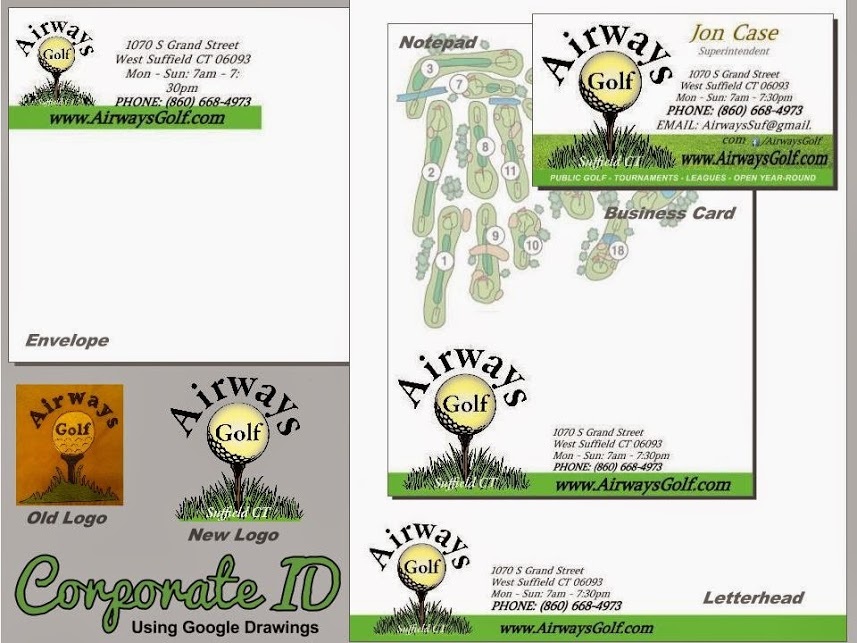
 RSS Feed
RSS Feed
